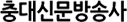The first Giga Wi-fi Campus in the world
Until last year, if you wanted to use wi-fi on CNU’s campus, you had to register your ID on a site and had to remember a complicated ID from that site assigned to you randomly. Also, if you didn’t use that ID for a certain period of time, the university took the ID back. In addition to these things, there were many problems in the use of wi-fi in the campus. But now, you can use giga wi-fi easily through a simple process! Let’s learn about what it is and how it can be used.
About Giga Wi-Fi
Giga wi-fi wireless-lan is 3 times faster (1.3Gbps) than existing technology (450Mbps) and CNU is the first giga wi-fi campus in the world. The university installed giga wi-fi in the entire area of CNU, so we can use it in all 81 buildings of the Daedoek Campus and Bowun Campus freely. It is operated by 4 parts and it is operated in each dormitory separately.
Choose “CNU WiFi” at Wi-fi network

← EAP method: Choose “PEAP”
← Pharse 2 authentication: Choose “GTC”
← ID: Enter portal ID
← DO NOT TOUCH
← Enter Password: Enter Portal password
Choose “CNU WiFi” at Wi-fi network

Username – Enter your Portal ID
Password – Enter your Portal Password
If there is a request for accepting certification, click “Accept.”
Reporter’s Comment
When you use this wi-fi, you can probably think it’s not as fast as you expected. No matter how fast it is, if your cellphone is not the latest model, there will be a speed limitation. Because if your cellphone is not the latest one, it won’t support 802.11ac which is the giga wi-fi type. So if your cellphone is the latest one, you can experience much faster wi-fi than ever before.
I think there are still several problems like weak connections and not working well in certain zones, so I think the university has to handle these problems continuously.